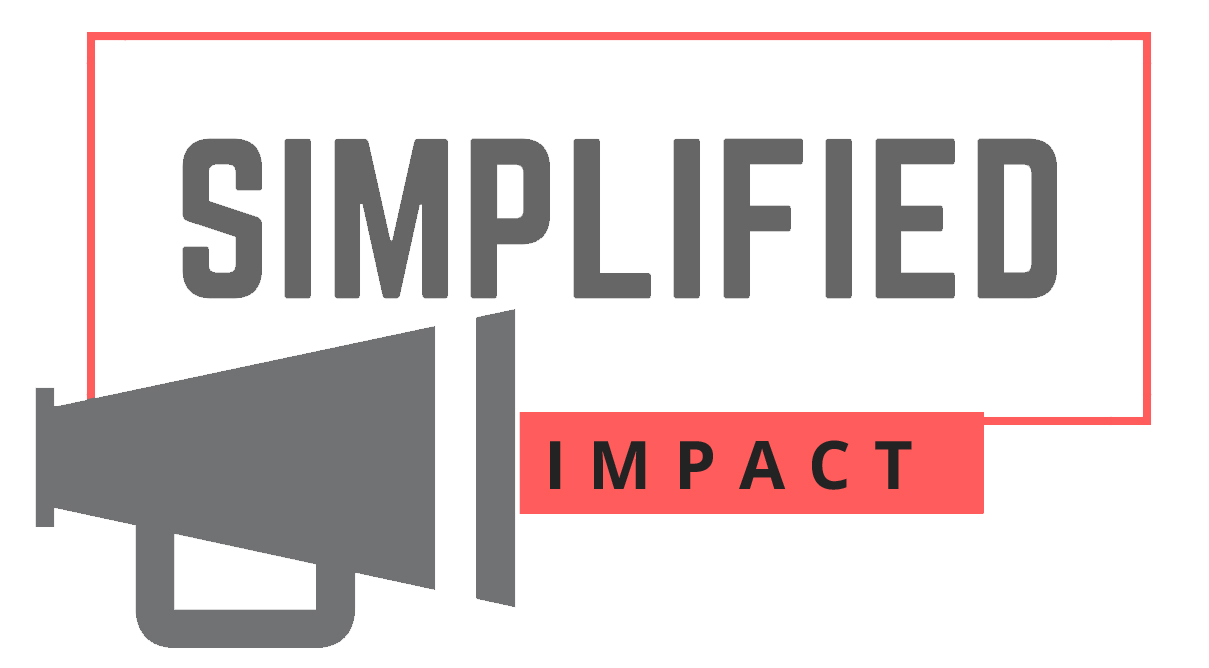Here’s a step by step guide for how to embed a picture from Getty Images:

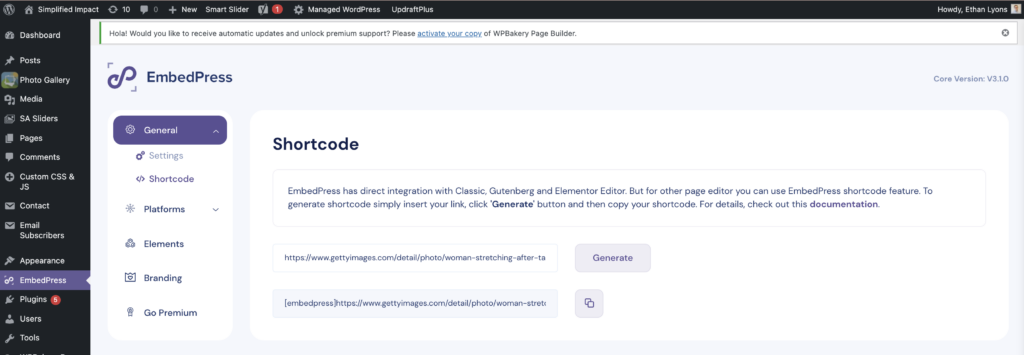
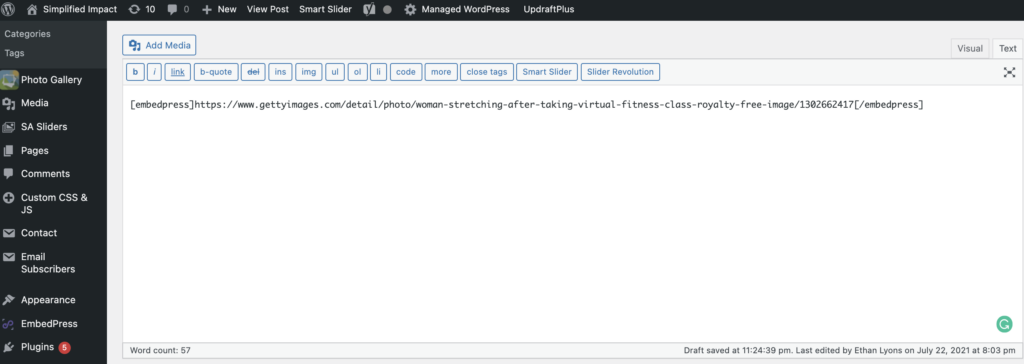 It should look like this
[embedpress]https://www.gettyimages.com/detail/photo/woman-stretching-after-taking-virtual-fitness-class-royalty-free-image/1302662417[/embedpress]
Here’s a video that explains exactly what to do if you’re having trouble:
I hoped this help! Feel free to drop a question below if you have any issues!
It should look like this
[embedpress]https://www.gettyimages.com/detail/photo/woman-stretching-after-taking-virtual-fitness-class-royalty-free-image/1302662417[/embedpress]
Here’s a video that explains exactly what to do if you’re having trouble:
I hoped this help! Feel free to drop a question below if you have any issues!
Step 1: Download EmbedPress
Use this link for the WP plugin:Step 2: Activate the Plugin

Step 3: Click on the icon in WordPress then copy and paste the URL of the Getty Image you’d like to use
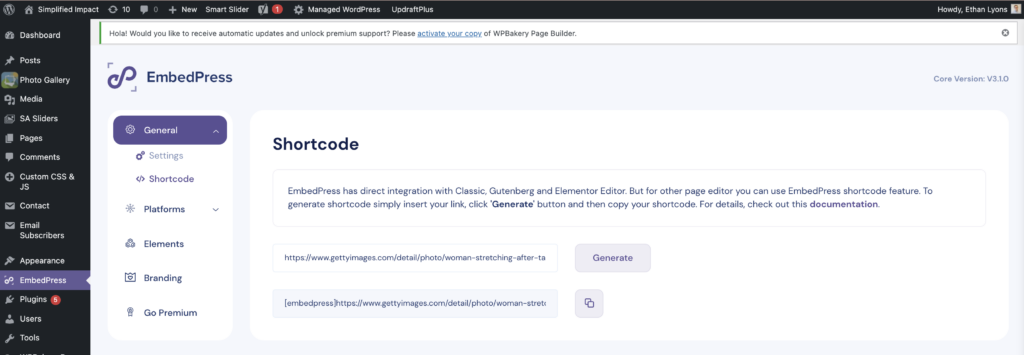
Step 4: Add the embed code into the “text” area of the page you’d like to add the picture to
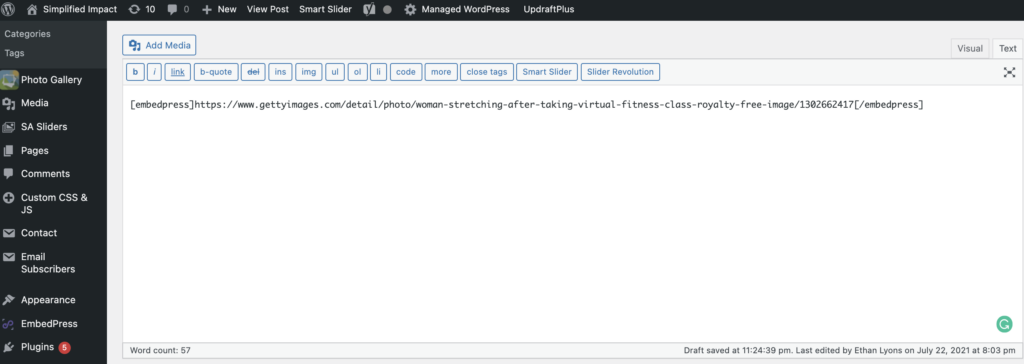 It should look like this
[embedpress]https://www.gettyimages.com/detail/photo/woman-stretching-after-taking-virtual-fitness-class-royalty-free-image/1302662417[/embedpress]
Here’s a video that explains exactly what to do if you’re having trouble:
I hoped this help! Feel free to drop a question below if you have any issues!
It should look like this
[embedpress]https://www.gettyimages.com/detail/photo/woman-stretching-after-taking-virtual-fitness-class-royalty-free-image/1302662417[/embedpress]
Here’s a video that explains exactly what to do if you’re having trouble:
I hoped this help! Feel free to drop a question below if you have any issues!