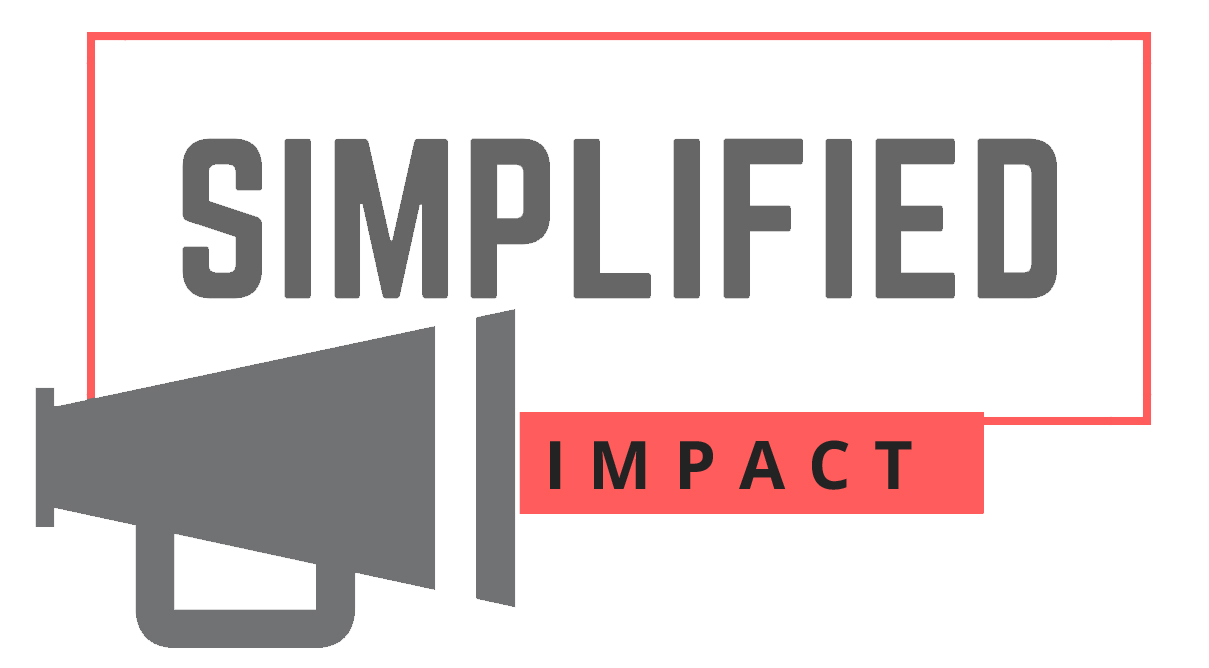Right now, you’re sitting down working through making sure that the sites that are linking to your pages/ content are high-quality URLs. In a post-Google EAT guideline world, we’re principally concerned with the quality of the backlinks rather than the quantity. In this super short post, you’re going to learn how to audit & remove your toxic backlinks.
Why? in the words of Ella Henning from Perfect search media – “Having low-quality backlinks or backlinks from irrelevant sites adds no value to the E-A-T score. Instead, building backlinks from relevant industry or niche sites and disavowing low-quality backlinks can improve E-A-T.” – Read more about Healthy E-A-T-ing here.
This is a key part of a movement called Holistic SEO- going above and beyond to provide consumers with superior quality information. It turns out if you actually work hard to provide people with great quality information, you’ll get great search rankings!
Imagine that?
If you don’t have many backlinks yet, no worries. Focus on providing great quality information and the backlinks will come.
For those of you who need a backlink audit, here’s what to do:
Step 1:
Find a list of your external links
If you have a website, you should hook up Google search console via your DNS settings (here’s how to do that if you don’t know.) This is a free tool that will tell you where your links are coming from by following these steps.
Alternatively (if you’re okay with signing up) you can use Semrush’s backlink audit tool which makes it much easier. This is more worth it for someone with a larger site or who’s looking for a more in-depth review of their external links. In this post, we’re going to focus on the free example that will apply to a majority of small businesses.
In GSC you find your external links here:
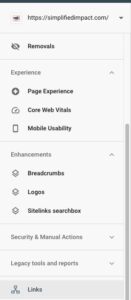
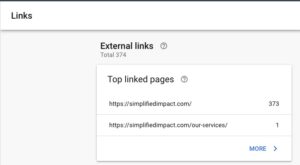
Step 2:
Export your internal links and create a list of the sites & URLs you deem as toxic (aka you don’t want them linking to your site)
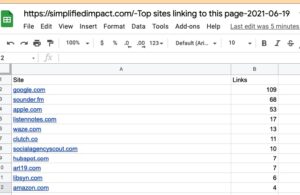
Step 3:
Take the list of sites & URLs and format them into a .txt file just like the example we created below:
Domains should be formatted like this:
domain:thisisabadwebsite.com
Specific URLs should be formatted like this
https://www.toxicwebsite.com/bad-url-examples/
Plaintextexample
Step 4:
Open up your disavow tool here:
https://search.google.com/search-console/disavow-links
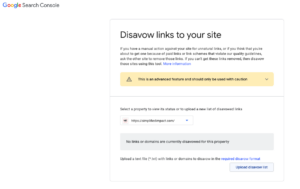
Step 5:
Select a property and upload your disavow list.
There you go!
You have now removed any domains or pages that may have been damaging or affecting your website’s rankings. A Backlink Audit should be completed fairly often (I recommend every 4-6 weeks.) Don’t go crazy here- there’s no need to make this process longer than it has to be. A breif glance at your external links should make it immediately clear which links are toxic and which are not. As always, be careful to make sure the links/ URLs you’re disavowing are correct by clicking around and reviewing your work before uploading!